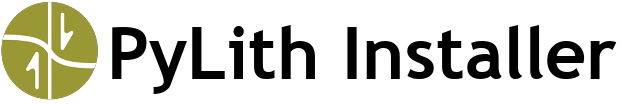macOS#
Important
You will need to install the following tools before configuring the installer:
XCode or XCode command line tools
Ventura (13.6.x)#
We use the Apple clang/clang++ compiler. We use the installer to build autotools. We use the Python binary from Python.org.
Environment variables#
PREFIX=$HOME/pylith
Configure#
# Define PETSc options
petsc_options="--download-chaco=1 --download-ml --download-f2cblaslapack --with-fc=0 --with-hwloc=0 --with-ssl=0 --with-x=0 --with-c2html=0 --with-lgrind=0"
#
${HOME}/src/pylith/pylith_installer-4.0.0-0/configure \
--prefix=${PREFIX} \
--enable-force-install \
--with-fetch=curl \
--with-make-threads=8 \
--with-fortran=no \
--enable-autotools \
--enable-mpi=mpich \
--with-mpich-options=--with-pm=gforker \
--enable-catch2 \
--enable-proj \
--enable-hdf5 \
--enable-cmake \
--enable-matplotlib \
--enable-gmsh \
--enable-tiff \
--enable-force-install \
--enable-cmake \
--with-petsc-options="${petsc_options}" \
CC=clang CXX=clang++